How to Download ALL Videos of a TikTok User Easily
In the world of short, engaging videos, TikTok stands out as a platform that millions of people use daily to share and consume content. Sometimes, you come across a TikTok user whose content you absolutely love, and you wish you could download all their videos to watch offline, share with friends, or keep for future reference. This blog will guide you on how to download ALL videos of a TikTok user effortlessly using a powerful tool: the TikTok Bulk Downloader Chrome extension.
Why You Might Need to Download ALL Videos of a TikTok User
There are several reasons why someone might want to download all videos from a TikTok user:
- Offline Access: Whether you’re traveling, have limited data, or poor internet connectivity, having videos saved offline ensures you can watch them anytime.
- Content Backup: If you’re a TikTok creator, downloading your videos can serve as a backup to prevent losing content due to account issues or platform glitches.
- Sharing and Reposting: Downloading videos makes it easier to share them across different platforms or repost them with proper credits.
- Educational Purposes: Teachers, trainers, and educators might want to save videos to use as teaching materials or references in their lessons.
Introducing TikTok Bulk Downloader Chrome Extension
To streamline the process of downloading multiple videos from a TikTok user, the TikTok Bulk Downloader Chrome extension is an excellent tool. This extension simplifies the task, allowing you to save all the videos from a specific user with just a few clicks.
Key Features of TikTok Bulk Downloader
- Batch Downloading: Download multiple videos at once, saving time and effort.
- User-Friendly Interface: Easy to navigate, making it accessible even for those who aren’t tech-savvy.
- High-Quality Downloads: Ensures videos are downloaded in their original quality.
- Secure and Reliable: A trustworthy tool that respects user privacy and data.
How to Use TikTok Bulk Downloader to Download ALL Videos of a TikTok User
Here’s a step-by-step guide on how to download ALL videos of a TikTok user using the TikTok Bulk Downloader Chrome extension:
- Install the Extension:
- Open your Chrome browser.
- Go to the Chrome Web Store and search for “TikTok Bulk Downloader”. Or use direct link: https://chromewebstore.google.com/detail/tiktok-bulk-downloader/kadlpmlnemnmcbpginfbbakompmgiahj
- Click on “Add to Chrome” and then “Add Extension” to install it.
- Get a Free key and put into the extension. For more information on how to use “TikTok Bulk Downloader”, please take a look at this user guide.
- Navigate to the User’s Profile:
- Open TikTok and go to the profile of the user whose videos you want to download.
- You will see an overlay right on the Tiktok webpage.
- Click “Add video found to dashboard” button. The extension will add the found videos to the Dashboard.
videos
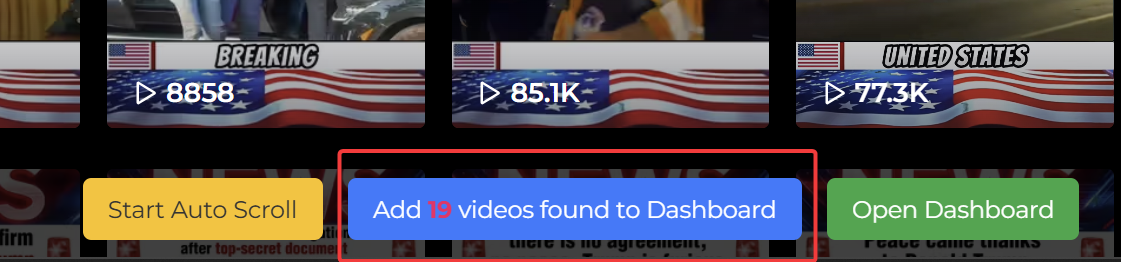
- When you are happy with the videos found, click on “Download All” button to
start downloading
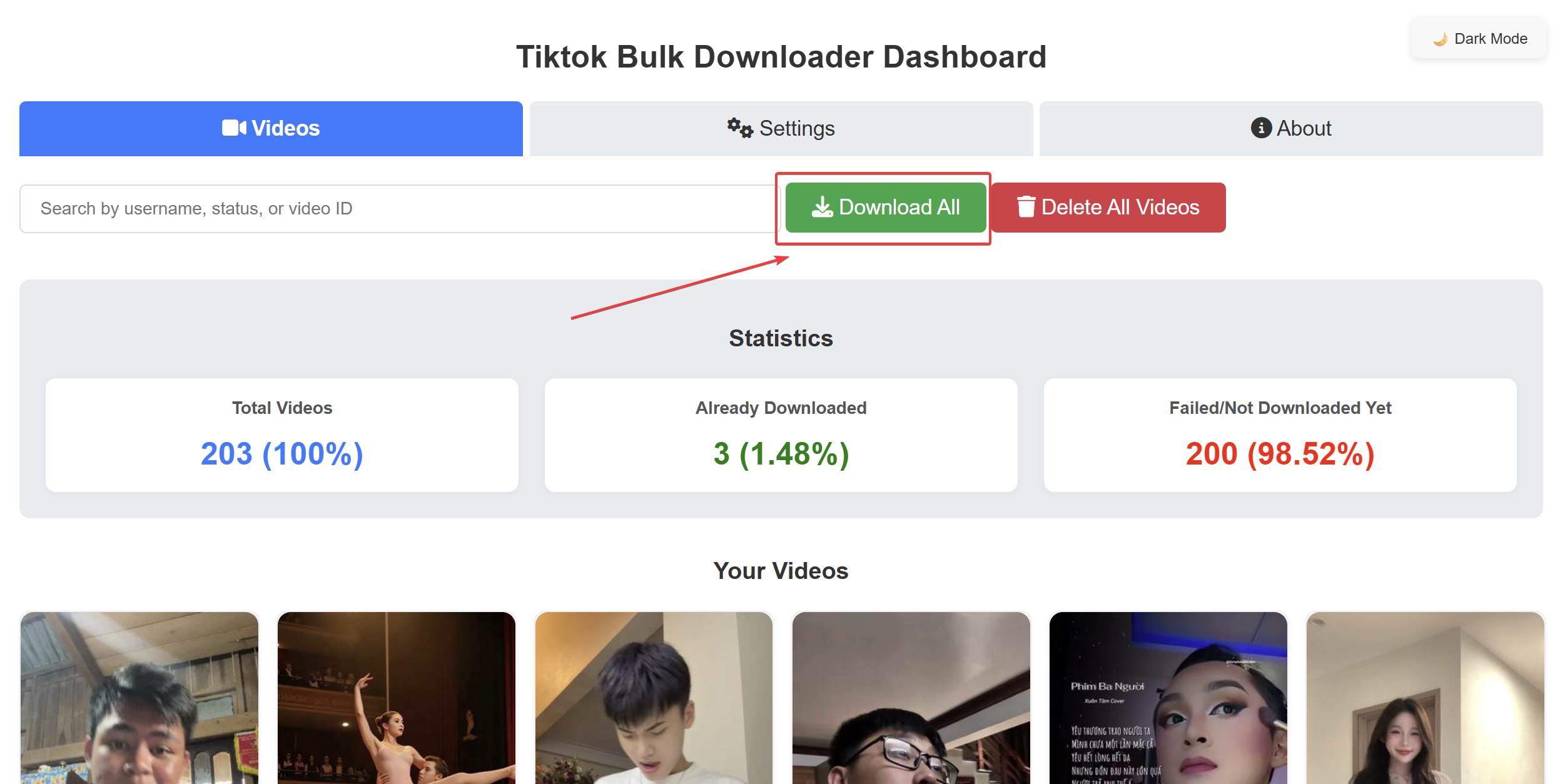
- Enjoy Your Videos:
- Once downloaded, you can find the videos in your designated downloads folder and enjoy them offline anytime.
Best Practices for Using Downloaded Content
While downloading videos from TikTok can be incredibly useful, it’s essential to respect content creators’ rights:
- Give Credit: Always give proper credit if you’re sharing downloaded videos.
- Use Responsibly: Ensure you’re using the videos for personal use or as per the fair use policy.
- Avoid Reposting Without Permission: Do not repost videos as your own without explicit permission from the original creator.
By following these guidelines, you can ethically enjoy and utilize the downloaded content.
Conclusion
Downloading all videos of a TikTok user can significantly enhance your viewing experience, providing you with flexibility and convenience. The TikTok Bulk Downloader Chrome extension is a powerful tool that simplifies this process, making it easy for anyone to save their favorite TikTok videos. Whether for offline access, backup, or educational use, this tool ensures you can download ALL videos of a TikTok user quickly and efficiently.
Try out the TikTok Bulk Downloader today and enjoy seamless access to your favorite TikTok content!

