Best way to Download Tiktok Videos using keyword search
TikTok is a treasure trove of short, engaging videos across a myriad of topics. From dance trends and cooking recipes to DIY hacks and educational content, there’s something for everyone. Sometimes, you might want to download these videos for offline viewing or to share them with friends. But downloading TikTok videos one by one can be a tedious task, especially when you’re looking for multiple videos related to a specific keyword.
Luckily, there’s a convenient solution: the TikTok Bulk Downloader Chrome extension. In this blog post, we’ll guide you through the best way to download TikTok videos based on keyword search using this handy tool.
Why Use TikTok Bulk Downloader?
The TikTok Bulk Downloader extension streamlines the process of downloading multiple TikTok videos at once. Here are some key benefits:
- Efficiency: Download multiple videos automatically, saving time and effort.
- Keyword-Based Downloads: Search and download videos based on specific keywords.
- User-Friendly: Easy to install and use, even for those who aren’t tech-savvy.
- High Quality: Download videos in high resolution without watermark
Step-by-Step Guide to Using TikTok Bulk Downloader
Step 1: Install the Chrome Extension
- Visit the Extension Page: Go to the TikTok Bulk Downloader on the Chrome Web Store.
- Add to Chrome: Click the “Add to Chrome” button. A pop-up will appear asking for confirmation.
- Confirm Installation: Click “Add Extension” in the pop-up window to install the extension.
Step 2: Perform a Keyword Search on TikTok
- Open TikTok: Navigate to the TikTok website (www.tiktok.com) using your Chrome browser.
- Search for Keywords: Use the search bar at the top of the TikTok homepage to enter your desired keywords (e.g., “cooking recipes”, “dance challenges”).
- View Results: Browse through the search results to ensure they match what you’re looking for.
Step 3: Use the TikTok Bulk Downloader
- Activate the Extension: Click on the TikTok Bulk Downloader icon in the Chrome toolbar. This will open the extension interface.
- Input key: In the extension interface, you can input the key to
perform downloads. Free keys can be retrieved from Tiktok Bulk Downloader free keys.
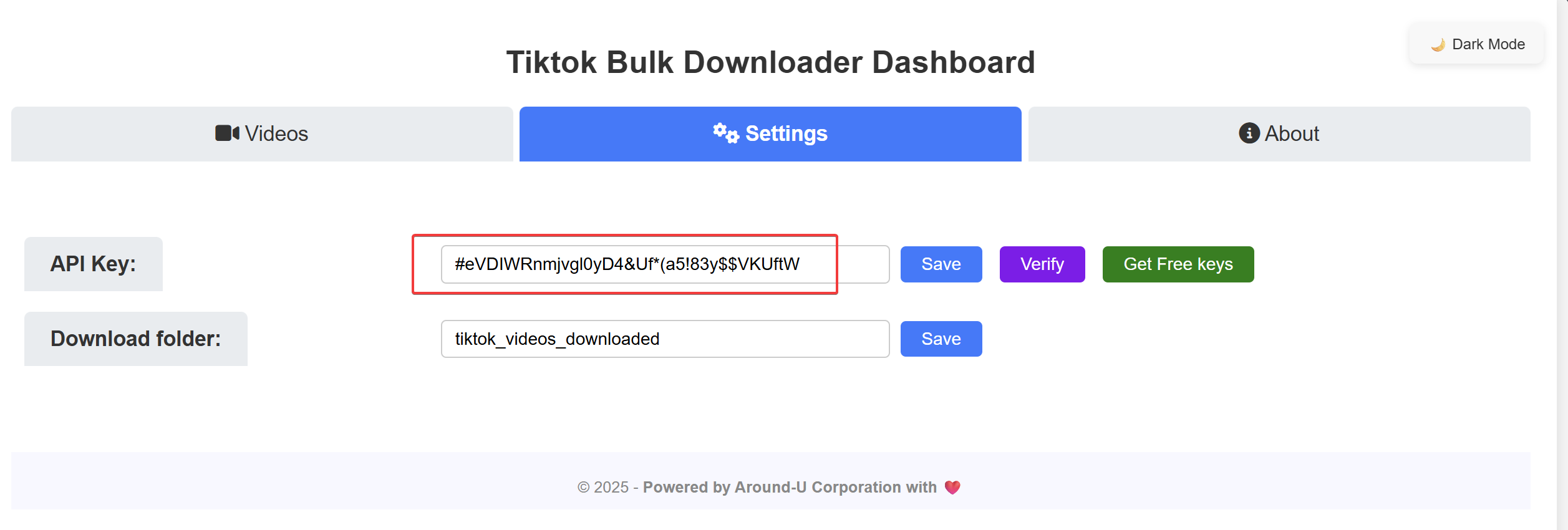
- Navigate to Tiktok pages: Go to Tiktok explore page https://www.tiktok.com/explore or user page at https://www.tiktok.com/@[username]
- Search for videos: Perform search on keywords you need and click “Add video found to Dashboard”. The extension will fetch all found videos to Dashboard.
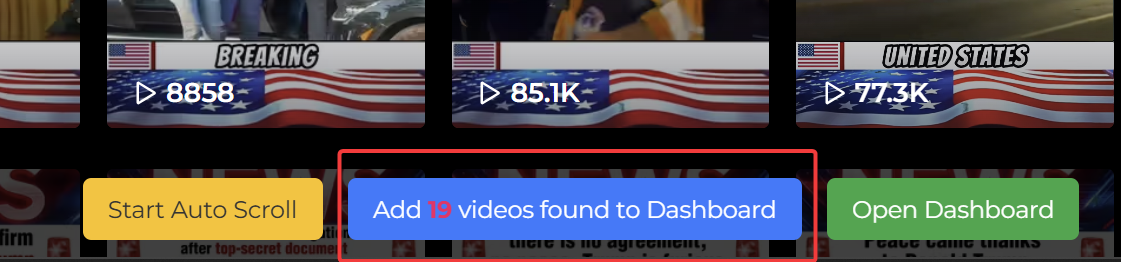
- Start Downloading: Click the “Download All” button. The extension will
begin downloading the videos added into the Dashboard.
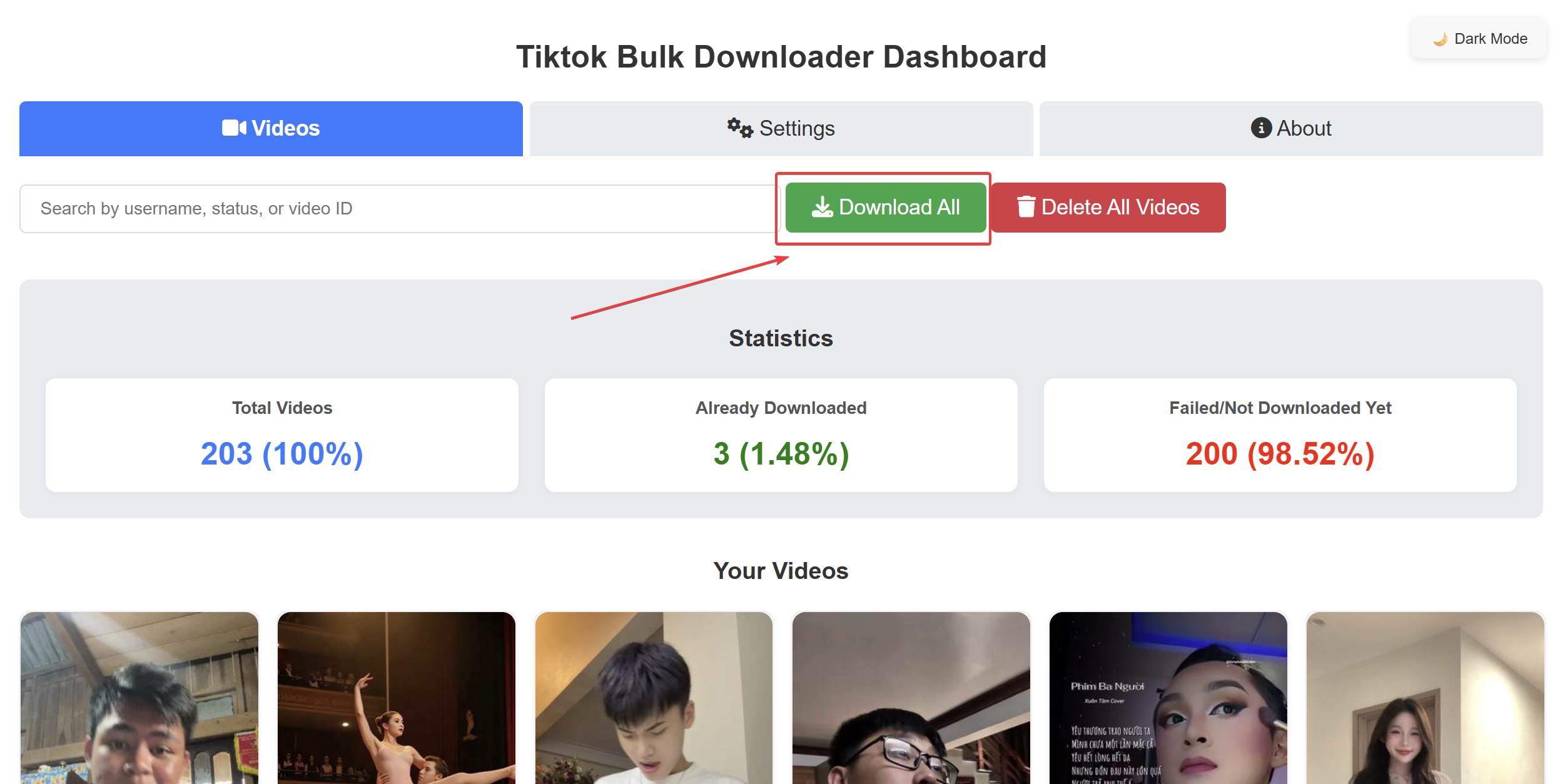
Tips for Optimal Use
- Refine Your Search: Use specific keywords to narrow down your search results and get the most relevant videos.
- Regular Updates: Check for updates to the TikTok Bulk Downloader extension to ensure you have the latest features and bug fixes.
- Respect Copyright: Always make sure to respect the original creators’ content and comply with TikTok’s terms of service.
Conclusion
Downloading TikTok videos in bulk based on keyword searches has never been easier, thanks to the TikTok Bulk Downloader Chrome extension. This tool simplifies the process, allowing you to quickly gather multiple videos for offline enjoyment. Whether you’re collecting videos for personal use or curating content for a project, this extension is a valuable asset.
Start your hassle-free downloading experience today by installing the TikTok Bulk Downloader and exploring the endless content TikTok has to offer. Happy downloading!

